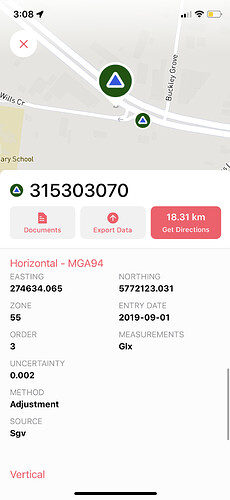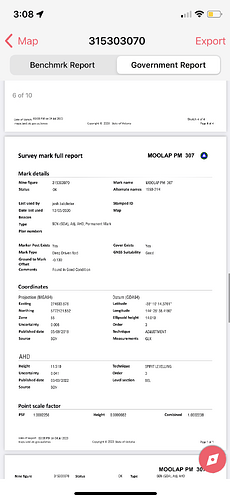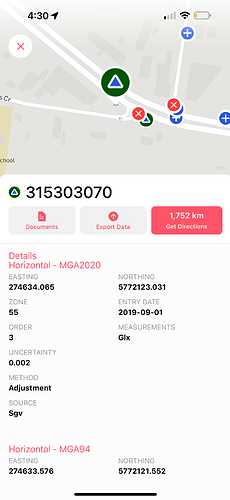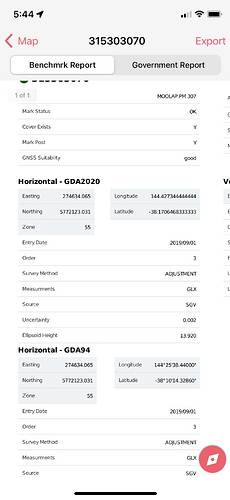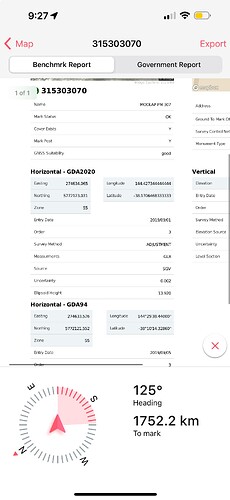The MGA94 coordinates don’t between the first pop up info, and in government reports.
Thanks @Reece_125 I’ll look into this for you. I’ll post updates here once I’ve taken a closer look at this case.
@Reece_125 I’ve isolated the cause of this issue and should have this deployed tonight. The cause stems from a changed in the SMES API that wasn’t detected because the GDA94 request didn’t fail.
Instead it falls back to GDA2020, you’ll notice the values for GDA94 and GDA2020 match.
I’ve worked out the GDA94 request for the SMES API, this will be used to deploy the correction overnight.
There should be nothing for you to correct on your end, it should just load the updated layers with the correct GDA94 values along with the GDA2020 values.
Thanks for bringing this to our attention. As always Benchmrk should be used as an aid and the government records adopted, as you have done here. Thanks for again for reporting this.
Thanks for following that up.
It’s a great app, always useful
You’re welcome. This kind of feedback helps make it better for all, thanks for reporting this case.
@Reece_125 Just a quick note to confirm this issue has been rectified as shown in the attached screenshot.
I have checked and it’s correct now.
But just noticed it’s still displaying the 2020 co ordinates on the Benchmark report.
Thanks, for catching that. I’ll get in and clear that cache.
That’s fixed it.
Great thanks again